Please Follow The Below Instructions: go to Your cPanel > Domain > Create A New Domain > Submit.
Step:1. Now login to your cPanel.
The first step is to login to your cPanel account, this can typically be accessed by going to https://domain.com:2083
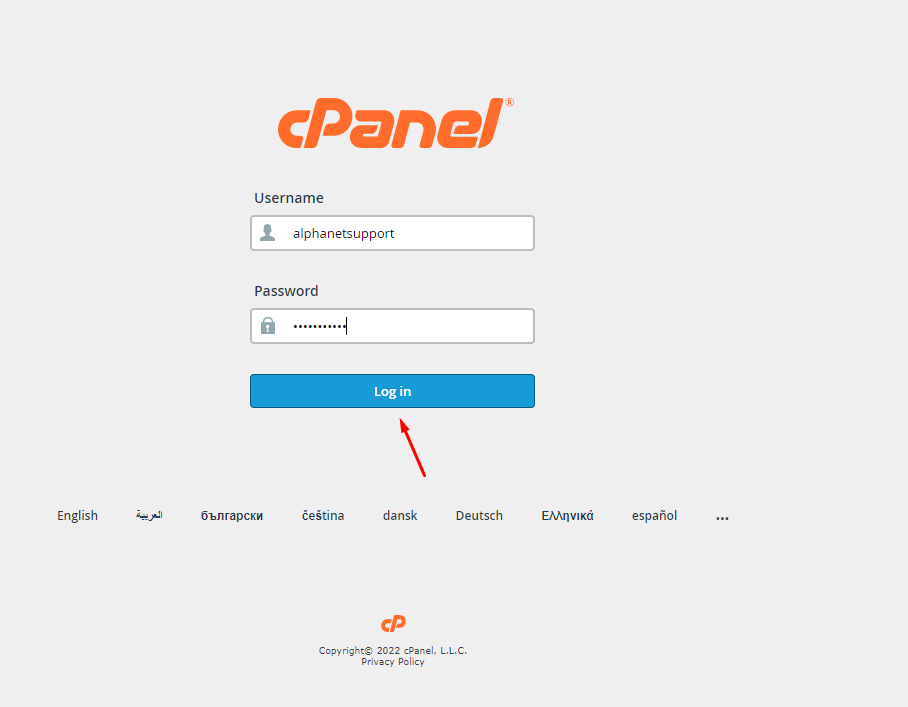
Step:2. Click on Domains under Domain in cPanel.
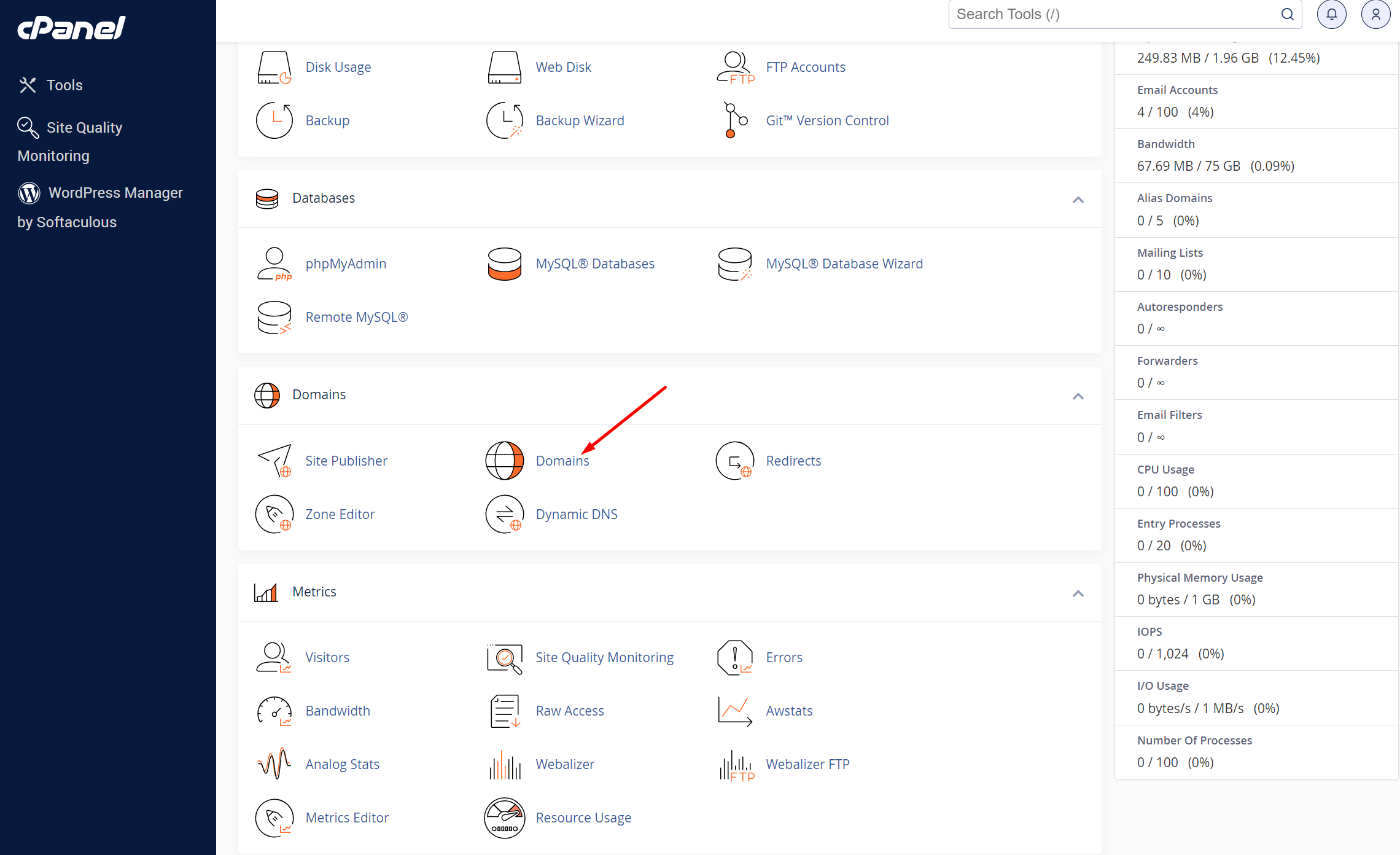
Step:3. Under Create a Domain, Click On Create A New Domain Button.
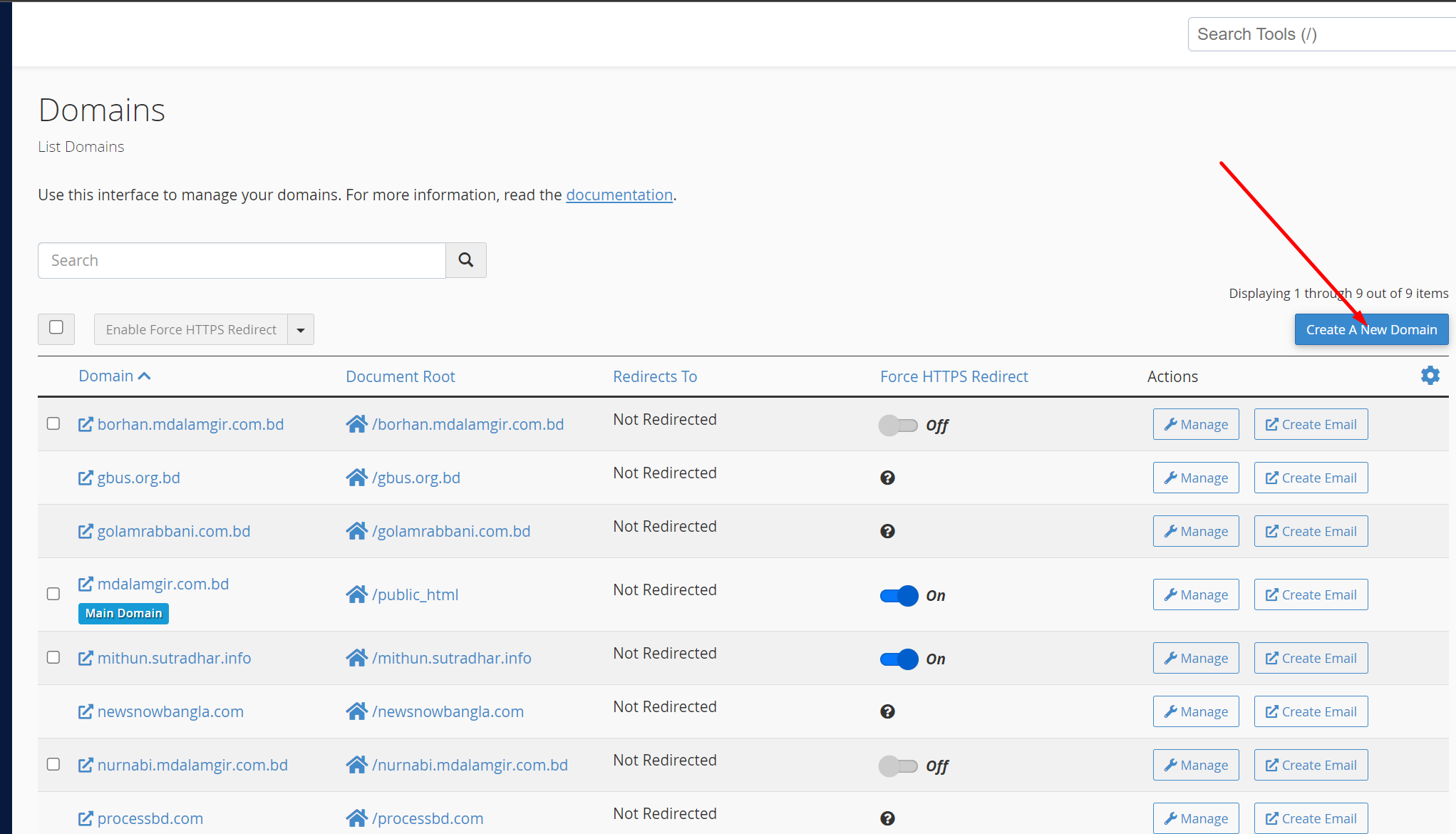
Step:4. Enter Your Full Subdomain Name in Domain name Box, and Next click on Submit button.
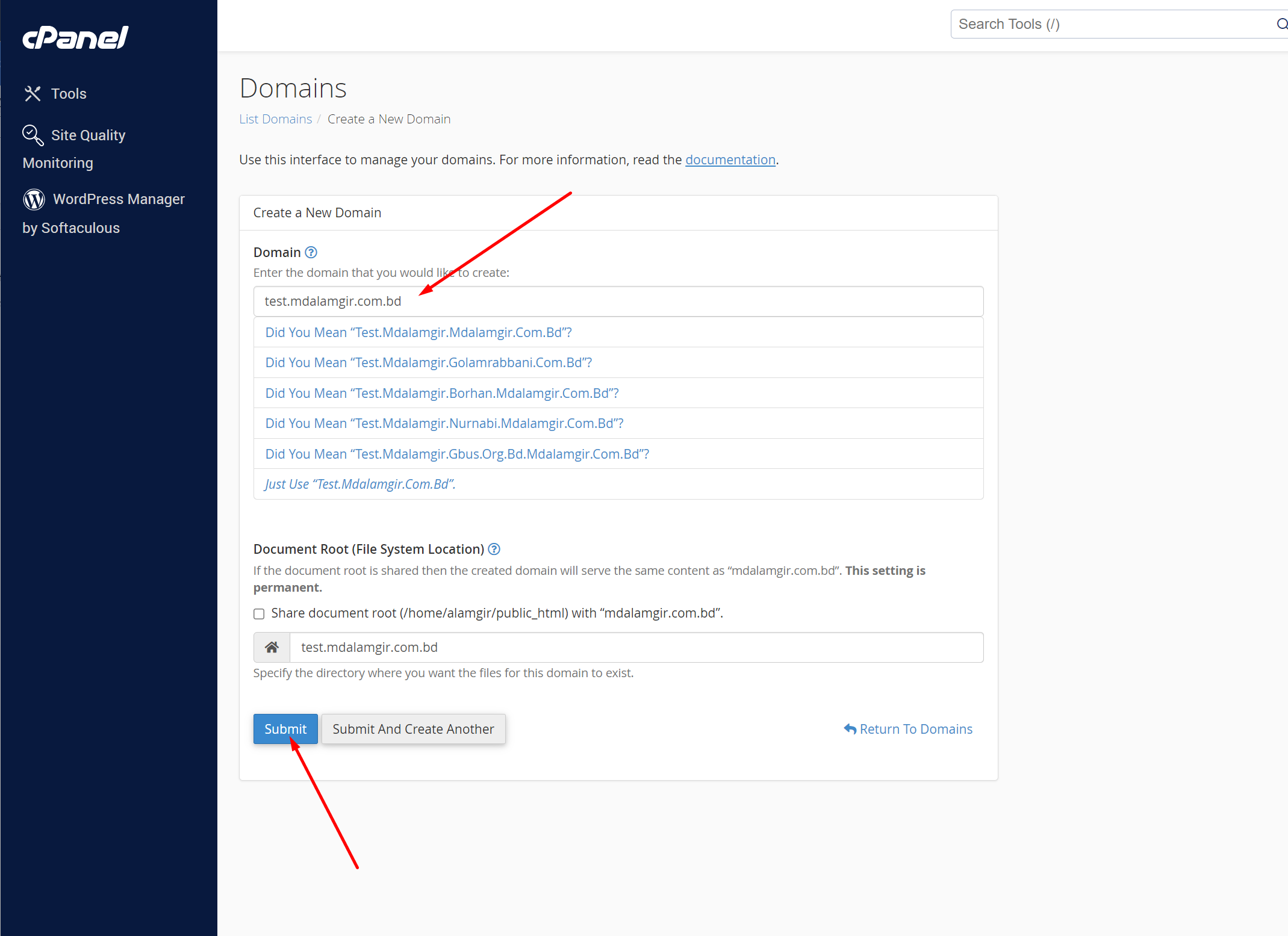
Congratulations !! Now you know how to create a subdomain

