Please Follow The Below Instruction: go to Your cPanel > Addon Domains > Create an Addon Domain
Step: 1. Now login to your cPanel.
The first step is to login to your cPanel account, this can typically be accessed by going to https://domain.com:2083
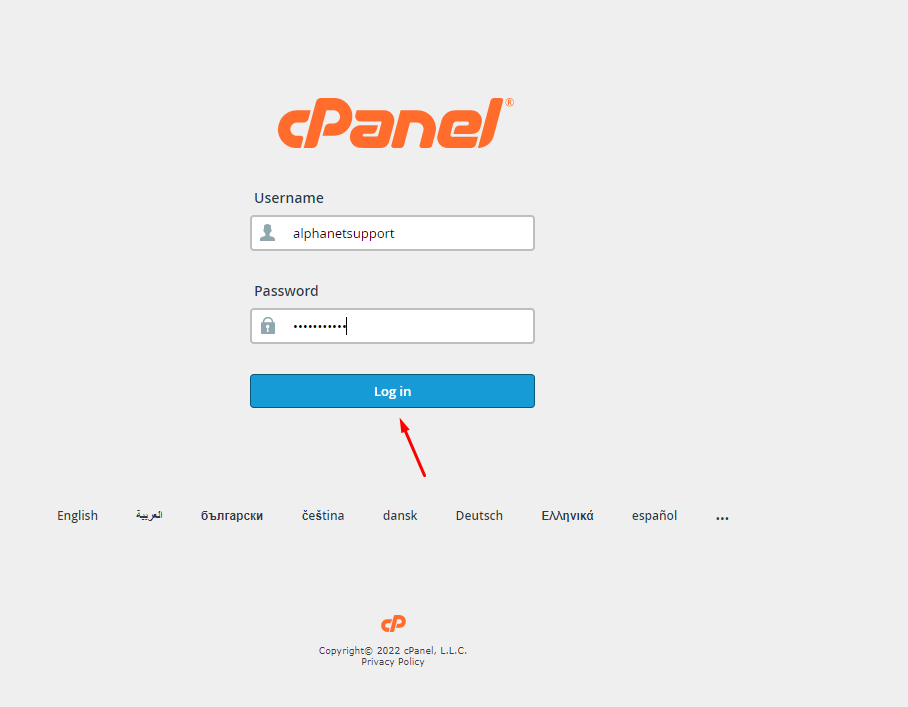
Step: 2. Look for the Domains section, then click on Addon Domains.
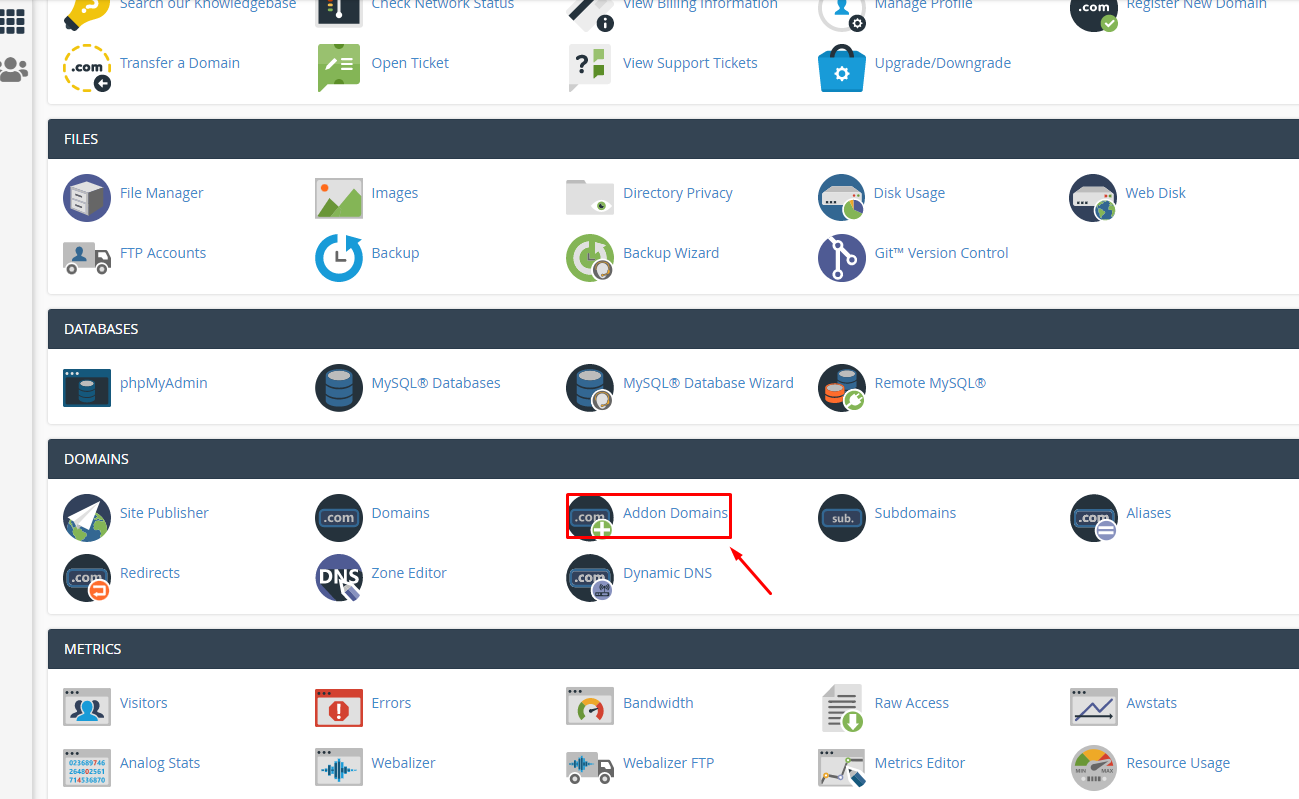
Step: 3. From the addon domains page, you can set up additional domain names.
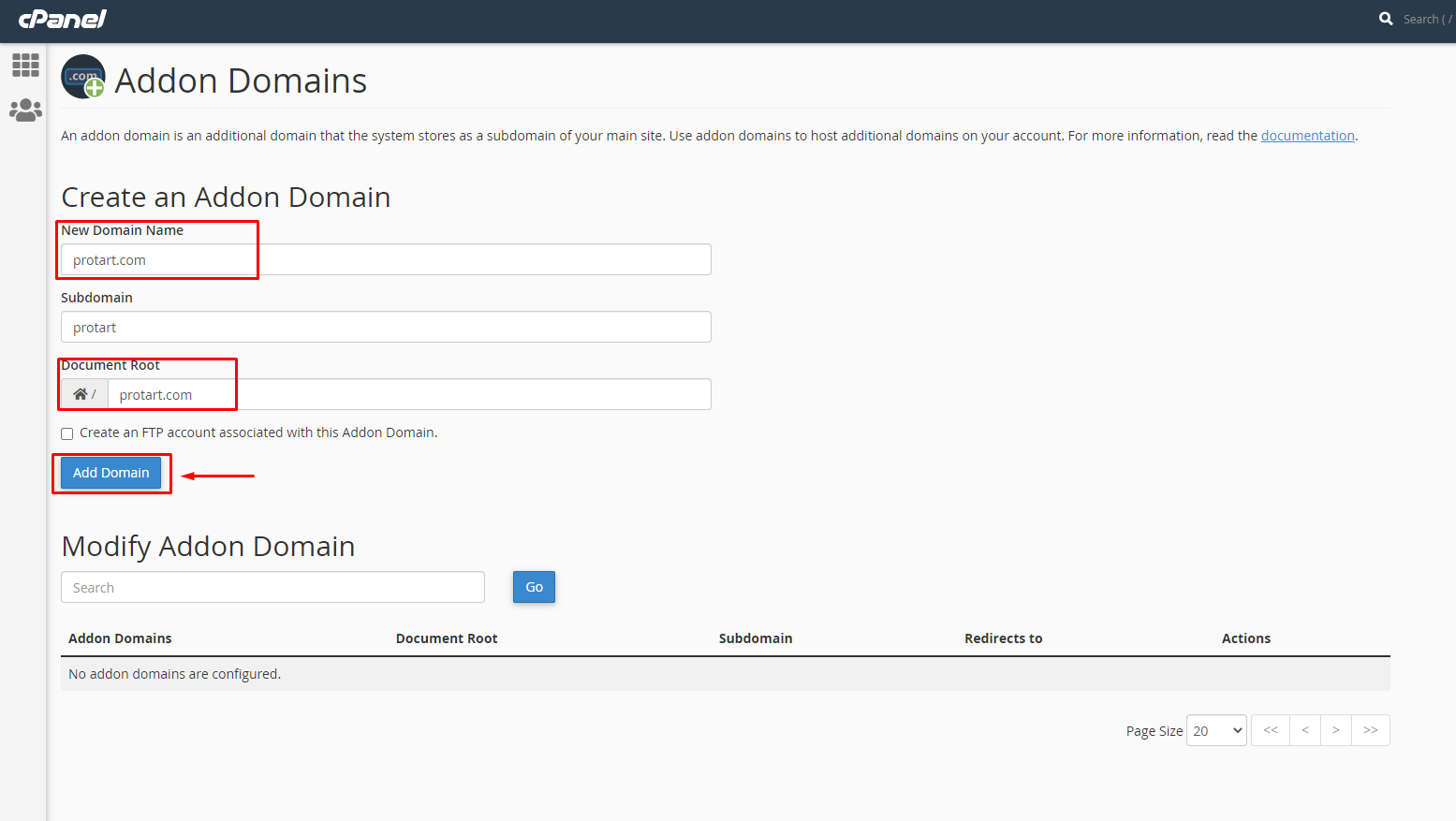
OR You May also Select Your Addon Domain website path as your need.
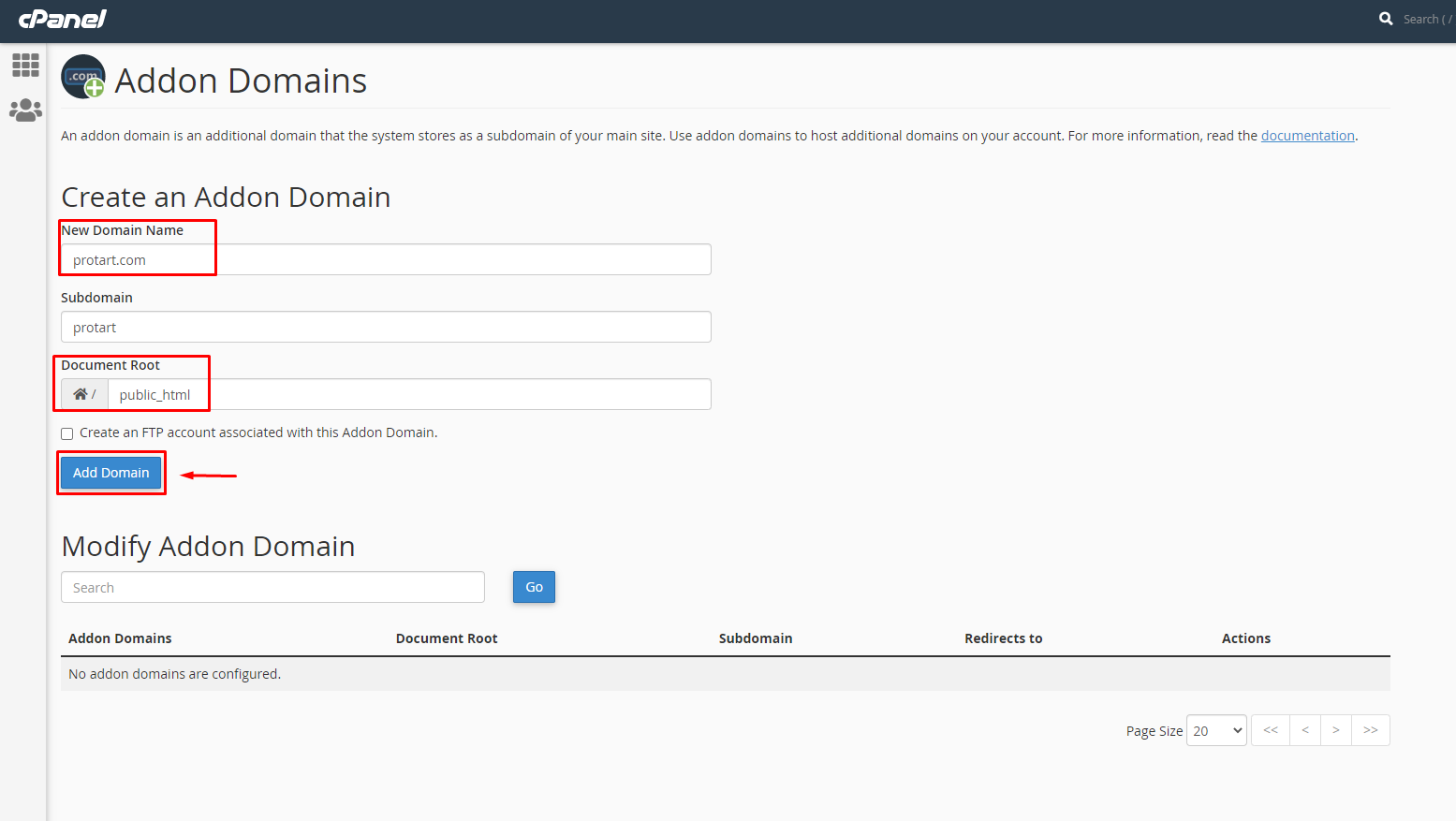
Congratulations !! Now you know how to create an Addon Domain.

